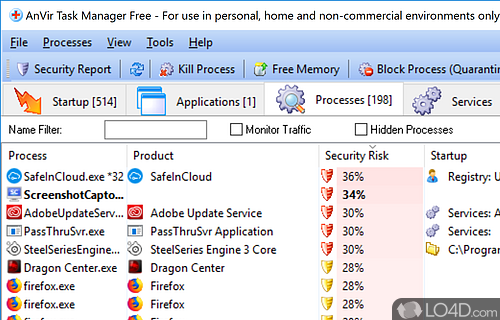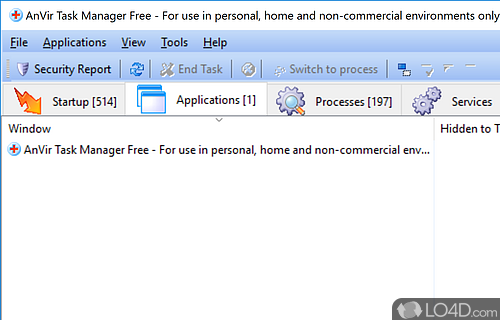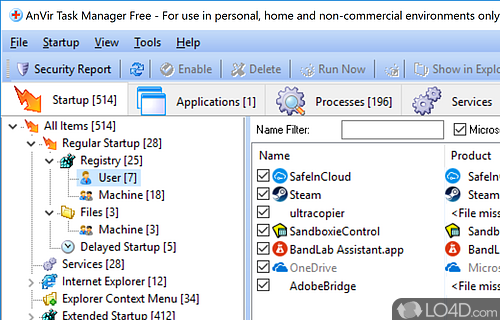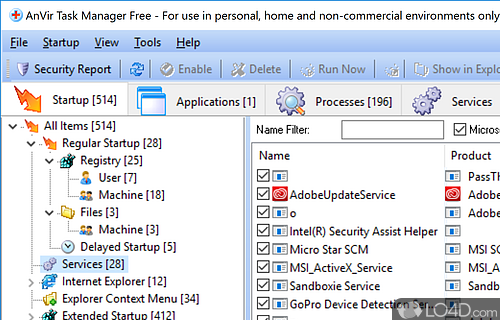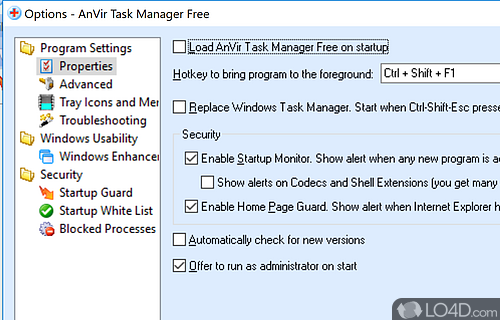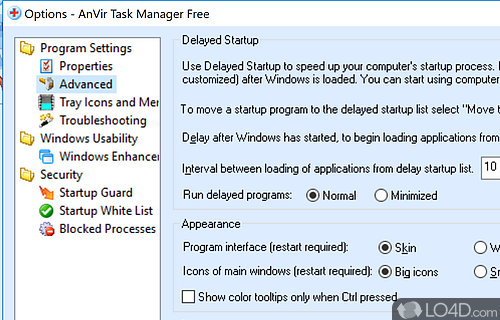A free task manager replacement by Antivirus company AnVir.
AnVir Task Manager Free is an alternative to the typical Task Manager you has available to you in Windows. It's the free version of a more advanced paid program by AnVir.
The overall layout of AnVir Task Manager Free is pretty simple and provides access to a few different details about running tasks while also offering access to DLL libraries located on the system.
This application also provides details about usage of CPU and memory. One really cool feature is the ability to check a running file through virustotal.com.
The left-hand panel provides a tree-like structure of all programs running as well as services, Internet Explorer options, "New Items", Quarantine and "Extended Startup". All of these items are located in the Windows Registry.
A number of options can be configured from the Options screen including whether or not to minimize AnVir Task Manager Free to the system tray while not in use.
AnVir Task Manager Free also logs activities on the system including details about running programs and services. The program can also create "HijackThisProg" log files which can then be shared on online help forums.
The freeware task manager replacement is only free for personal use.
Features of AnVir Task Manager Free
- Disk usage: View disk space usage.
- File search: Search and manage files on the computer.
- Network activity: Monitor data transfers and network connections.
- Performance monitor: View CPU usage, Disk I/O, Memory usage, Network activity and more.
- Process manager: Control and terminate system processes.
- Resource usage: Monitor CPU and memory usage of running programs.
- Security: Block malicious processes, monitor inbound and outbound connections.
- Services manager: Start/stop Windows services.
- Startup optimization: Speed-up computer boot time.
- System information: View detailed information about computer's hardware and software.
- System tweaker: Tweak system settings for better performance.
- Task scheduler: Automate routine tasks.
- Tray alerts: Get notified about important events happening on the computer.
- Tray icons manager: Enable or disable tray icons.
- Uninstall manager: Uninstall programs quickly and completely.
Compatibility and License
AnVir Task Manager Free is a restricted version of commercial software, often called freemium which requires you to pay a license fee to unlock additional features which are not accessible with the free version. Download and installation of this software is free, however other similar programs are available from antivirus which may have what you need. 9.4.0 is the latest version last time we checked.
What version of Windows can AnVir Task Manager Free run on?
AnVir Task Manager Free can be used on a computer running Windows 11 or Windows 10. Previous versions of the OS shouldn't be a problem with Windows 8 and Windows 7 having been tested. It comes in both 32-bit and 64-bit downloads.
Filed under: